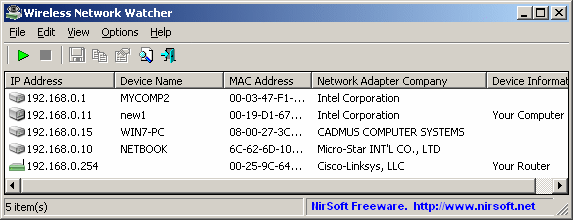How to Know How Many Devices Are Connected to Your Wi-Fi Network?
Find devices Connected To WiFi :-
Nowadays, most home users use WiFi to connect the internet to their computers, laptops, tablets, smartphones, and gaming consoles. WiFi is the most convenient way to share a single internet connection with all the devices in the house.
But do you know it is very easy to steal WiFi installed at home? Because the WiFi installed in homes is less secure.
Even if you have protected your wireless network with a password, someone else may still be able to connect to the WiFi without your knowledge.
However, if you want to enjoy the full speed of your internet, then you need the Wireless Network Watcher tool.
Wireless Network Watcher is a small and useful freeware utility that displays who and How many devices are connected to your home wireless network. Along with this, it gives detailed information about each device.
In its main window, you get information about IP address, device name, MAC address, network adapter company, device information, and
User text, along with when it was first detected and how many times it has been detected.
You can also export the information of this connected device to HTML/XML/CSV or text file or copy this list to the clipboard and paste it into excel.
This program is only 0.3 MB, and you must run it without installing it.
On the report of few respectable website, it is free of malware, according to VirusTotal and Web of Trust.
This utility works on Windows 2000, Windows XP, Windows Server 2003/2008, Windows Vista, Windows 7, Windows 8, Windows, and 10.
Remember, this utility is only for wireless networks and can scan only devices connected to wireless networks.
Wireless Network Watcher is software licensed as freeware for Windows (32-bit and 64-bit) that can be used freely without any restrictions.
Download the zip file by going to the address below, unzip it and run it by double-clicking. Within a second, it will display the list of all the devices connected to your wireless.
So now you can track down any connection you were unaware of in the beginning.
Conclusion:
Friends, according to my expertise, I have written complete information to help you on “How to Know How Many Devices Are Connected to Your Wi-Fi Network.” If this post is favorable for you or not, please tell me by commenting.
If you liked this post, do not forget to share it with your friends so they can get information about it.
You can ask us through comments if you still have questions or doubts, I will answer all your questions, and you can contact us for more information.
Please tell us through the comment section if you think we miss anything.
THANK YOU. HAVE A NICE DAY.