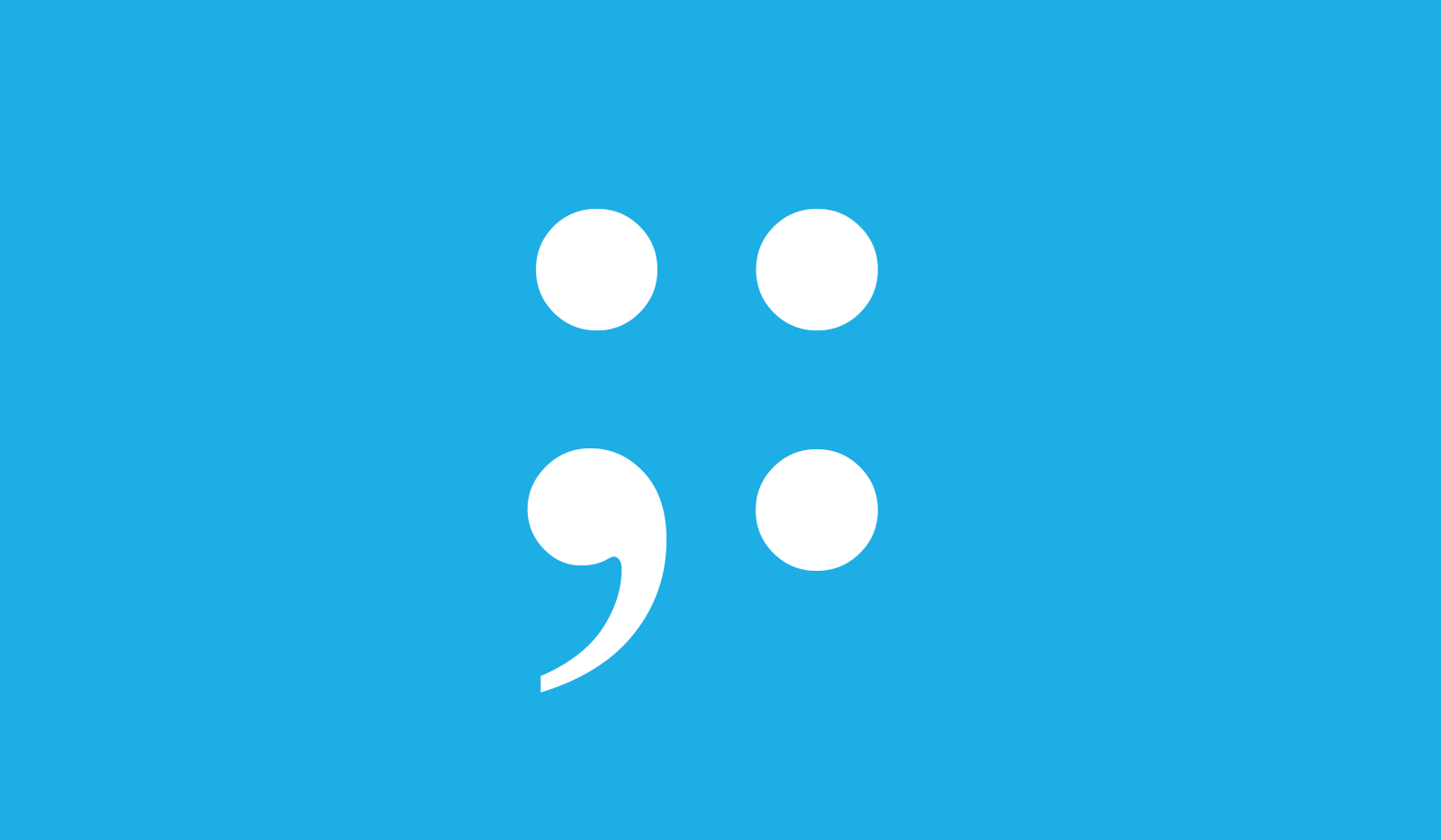HTML Quotation and Citation Elements | HTML Tutorial for Beginners
Quotation and Citation Elements
| Tag | Description |
|---|---|
| <blockquote> | Defines a section that is quoted from another source |
| <q> | Defines a short inline quotation |
| <abbr> | Defines an abbreviation or acronym |
| <address> | Defines contact information for the author/owner of a document |
| <cite> | Defines the title of a work |
| <bdo> | Defines the text direction |
<blockquote> - The Block Quotation element
Global attributes
Event attributes
Syntax
The <blockquote> tag comes in pairs. The content is documented between the opening(<blockquote>) and closing (</blockquote>) tags.<blockquote> quoted text......</blockquote>{codeBox}
Example of the HTML <blockquote> tag:
<!DOCTYPE html><html><head><title>Blockquote tag</title></head><body><h2>Example of blockquote tag</h2><p>A Great Motivational Quote :</p><blockquote cite="https://www.brainyquote.com/authors/erin_cummings"><p> At the end of the day, your success or failure is all up to you. And the sooner you come to understand that, embrace it, and incorporate that into your work ethic, the sooner you'll start to succeed. You will always be a failure if you continue to put the blame on others for your lack of success. </p></blockquote><cite> Erin Cummings </cite></body></html>{codeBox}
Erin CummingsAt the end of the day, your success or failure is all up to you. And the sooner you come to understand that, embrace it, and incorporate that into your work ethic, the sooner you'll start to succeed. You will always be a failure if you continue to put the blame on others for your lack of success.
<q> - The Inline Quotation element (for Short Quotations)
<p> Awesome quote on love and life.</p><p> Dr. Seuss earlier said : <q>Reality is finally more reasonable than your dreams.</q></p>{codeBox}
Awesome quote on love and life.
Dr. Seuss earlier said : Reality is finally more reasonable than your dreams.
<abbr> HTML Tag: Here's When To Utilize It With Abbreviations
Global attributes:
Event Attributes:
Syntax
<abbr title="HyperText Markup language"> HTML </abbr>{codeBox}
Example
<!DOCTYPE html><html><head><title>Abbreviation Tag</title></head><body><h2>Abbreviation tag example</h2><p><b>Hover mouse over the content and see the abbreviation</b</p><abbr title="Hyper Text Transfer protocol">HTTP</abbr></body></html>{codeBox}
Hover mouse over the content and see the abbreviation HTTP
HTML: <address> Tag - The Contact Address element
Attributes
Global Attribute:
Event attribute:
Syntax
<address>Contact Author at:<br><a href="mailto:example@gmail.com">Example@gmail.com</a></address>{codeBox}
Suppose you want to specify the information of the author for an article. In that case, you must place the <address> tag inside the <article> element.{alertSuccess}
Example
<!DOCTYPE html><html><head><title>Address Tag</title></head><body><h2>Example of Address tag</h2><address>The article is written by:<b>Harshita</b> <br>Contact Author at:<a href="mailto:example@gmail.com">Example@gmail.com</a><br>You can also visit our blog:<a href="http://akashtimes.blogspot.com/">javaTpoint blog</a></address></body></html>{codeBox}
Contact Author at: Example@gmail.com
You can also visit our blog: google
HTML <cite> - The Citation element (for Work Title)
Tag-specific attribute
Global Attribute
Event Attribute
Syntax
<cite> Cited Content....... </cite>{codeBox}
Example:
<!DOCTYPE html><html><head><title>Cite Tag</title></head><body><h2>Example of cite tag</h2><img src="https://upload.wikimedia.org/wikipedia/commons/8/8b/Katrina_Kaif_promoting_Bharat_in_2019.jpg" height="150" width="120"><p>A famous face: <cite> Katrina Kaif </cite> (pronounced [kəˈʈriːna kɛːf]; born Katrina Turquotte; 16 July 1983) </p></body></html>{codeBox}

A famous face: Katrina Kaif (pronounced [kəˈʈriːna kɛːf]; born Katrina Turquotte; 16 July 1983)
HTML <bdo> for Bi-Directional Override
Tag-specific attributes
| Attribute | Value | Description |
|---|---|---|
| dir | ||
| ltr | Defines the directionality from left to right. | |
| rtl | Defines the directionality from right to left. |
Global Attributes
Event Attributes
Syntax
Example:
<!DOCTYPE html><html><head><title>Bdo tag</title></head><body><h2>Example of HTML bdo tag</h2><p style="color:#ff4040">This is Normal Content with default directionality</p><p>This is with left to right directionality: <bdo dir="ltr" style="color: #5f9ea0">A beautiful Flower</bdo> </p><p>This is with right to left directionality: <bdo dir="rtl" style="color:#68228b">A beautiful Flower</bdo> </p></body></html>{codeBox}
This is Normal Content with default directionality
This is with left to right directionality: A beautiful Flower
This is with right to left directionality: A beautiful Flower