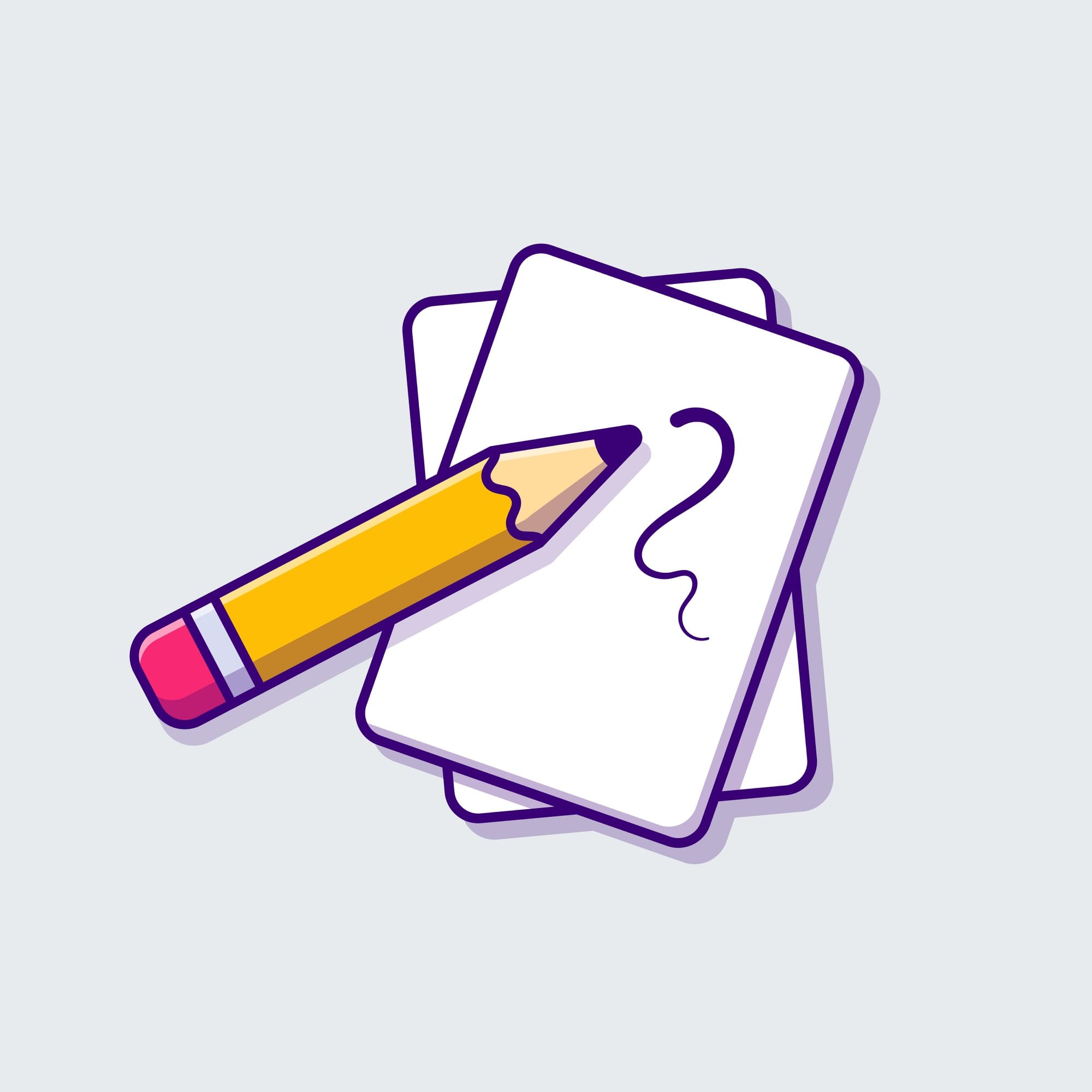Master the Art of Writing: Boost Your Blog's Google Rankings with These 20+ SEO Writing Tips
SEO stands for “search engine optimization.” It refers to the process of optimizing your website and its content to rank higher in search engine results pages (SERPs) for relevant keywords and phrases.
SEO is important for bloggers because it can help drive more traffic to their website, increase their visibility and reach, and ultimately, help them achieve their goals, whether that's to build a brand, generate leads, or monetize their blog.
The purpose of this article is to provide a checklist of tips for writing SEO-friendly blog posts.
By following this checklist, bloggers can ensure that their content is optimized for search engines, making it more likely to rank higher in SERPs and reach a wider audience.
This, in turn, can help them achieve their blogging goals more effectively for taking your blog to the next level.
Let's dive in!
{tocify} $title={Table of Contents}
What Is SEO Writing?
SEO writing refers to the practice of creating content that is optimized for search engines.
This involves using specific techniques and strategies to make your content more visible and appealing to search engines like Google, Bing, and Yahoo.
SEO writing involves incorporating relevant keywords and phrases into your content, optimizing your content's structure and format, and ensuring that your content is high-quality, informative, and engaging for your target audience.
The goal of SEO writing is to make it easier for search engines to understand what your content is about and to rank it higher in search results for relevant search queries.
By writing SEO-friendly content, you can attract more organic traffic to your website, increase your online visibility, and ultimately, achieve your business or personal goals more effectively.
How Google (actually) works?
Google uses a complex algorithm to determine which websites and pages should be ranked higher in search results for specific keywords and phrases.
The exact details of this algorithm are not publicly disclosed, as Google aims to prevent people from manipulating their search rankings. However, based on Google's public statements and industry analysis,
here's a general overview of how Google works:
- Crawling: Google uses automated programs called "crawlers" or "spiders" to systematically scan the web and collect information about web pages. These crawlers follow links from one page to another and index the content they find.
- Indexing: Once a page has been crawled, Google adds it to its index - a huge database of web pages and their content. Google's index includes information about the keywords, topics, and structure of each page, as well as metadata like titles, descriptions, and URLs.
- Ranking: When someone performs a search on Google, the search engine uses a ranking algorithm to determine which pages in its index are most relevant and useful for that particular query. Google's ranking algorithm takes into account hundreds of different factors, including keyword relevance, page authority, content quality, user experience, and more.
- Displaying results: Based on the results of its ranking algorithm, Google displays a list of search results in order of relevance and usefulness. These results are presented to the user in the form of a search engine results page (SERP), with the most relevant and authoritative results appearing at the top.
It's worth noting that Google regularly updates its algorithm to improve the accuracy and relevance of its search results.
This means that SEO strategies that worked in the past may no longer be effective, and it's important to stay up-to-date on best practices and industry trends to ensure your website and content are optimized for search engines.
Ranking factors for blog posts?
There are many ranking factors that can influence how well a blog post performs in search engine rankings.
Here are some of the most important factors to consider when optimizing your blog posts for search engines:
- Keyword optimization: Including relevant keywords and phrases in your blog post can help search engines understand what your content is about and improve its relevance for specific search queries. However, it's important to use keywords strategically and avoid "keyword stuffing," as this can actually hurt your rankings.
- Content quality: High-quality content that is informative, engaging, and relevant to your target audience is more likely to rank well in search results. This includes using clear and concise language, supporting your claims with data and research, and presenting your content in a well-structured format.
- Backlinks: Backlinks, or links from other websites to your blog post, can signal to search engines that your content is valuable and authoritative. However, it's important to focus on getting high-quality backlinks from reputable websites, as low-quality or spammy links can actually hurt your rankings.
- User experience: Search engines also consider factors like page load times, mobile responsiveness, and overall user experience when ranking blog posts. This means that you should optimize your website and blog post design for fast load times, easy navigation, and a positive user experience.
- Social signals: Social media shares, likes, and comments can also signal to search engines that your content is popular and valuable. While social signals may not directly impact your rankings, they can indirectly improve your visibility and attract more traffic to your blog post.
By focusing on these key ranking factors, you can improve the visibility and performance of your blog posts in search engine rankings and attract more traffic to your website.
steps to writing an SEO-friendly blog post
By following these steps, you can increase the visibility of your blog post on search engines and drive more traffic to your website.
Let's dive in!
Think before you write!
Absolutely, thinking before you write is an important step in creating an SEO-friendly blog post.
Here are the steps you can follow:
- Define your audience: Before you start writing, you should determine who your target audience is. Who are you trying to reach with your blog post? What are their interests, pain points, and needs? Knowing your audience will help you create content that resonates with them.
- Research your topic: Use a keyword research tool to identify the keywords and phrases that people use to search for information related to your topic. This will help you optimize your content for search engines and make it more discoverable.
- Outline your post: Before you start writing, create an outline of your blog post. This will help you organize your thoughts and ensure that you cover all the important points in a logical sequence.
- Use headers and subheaders: Use headers and subheaders to break up your content into sections. This not only makes your content easier to read but also helps search engines understand the structure of your post.
- Write for your readers: While it's important to optimize your content for search engines, don't forget that you're writing for human readers. Write in a clear, concise, and engaging style that will keep your audience interested.
- Edit and proofread: Before you publish your blog post, make sure to edit and proofread it carefully. Check for spelling and grammar errors, ensure that your content flows logically, and make any necessary revisions.
By following these steps, you can create an SEO-friendly blog post that is informative, engaging, and optimized for search engines.
Make sure your blog post is mobile-friendly
Making sure your blog post is mobile-friendly is crucial for SEO and user experience. Here are some reasons why:
- Mobile-first indexing: Google now uses mobile-first indexing, which means it primarily crawls and indexes mobile versions of websites. If your blog post is not mobile-friendly, it may not appear in mobile search results, which can impact your search engine rankings.
- User experience: More than half of internet traffic comes from mobile devices, so it's important to ensure that your blog post is easy to read and navigate on a mobile device. If your blog post is not mobile-friendly, users may have a hard time reading or interacting with it, which can lead to a high bounce rate and low engagement.
- Page speed: Mobile users are often on slower connections, so it's important to optimize your blog post for fast load times. This can include compressing images, minimizing code, and using a fast web hosting service.
To make your blog post mobile-friendly, here are some tips:
Use a responsive design: A responsive design automatically adjusts to the screen size of the device being used, which can make your blog post easy to read and navigate on any device.
- Optimize images: Compress images to reduce file size and improve load times.
- Use clear fonts and formatting: Use fonts that are easy to read on a small screen and format your blog post to be scannable with subheadings and bullet points.
- Test your blog post: Use a mobile-friendly testing tool to ensure your blog post is easy to read and navigate on a mobile device.
By making sure your blog post is mobile-friendly, you can improve your search engine rankings, provide a better user experience, and reach a wider audience.
Keep A Structured Plan for your post
Yes, keeping a structured plan for your blog post can help ensure that you cover all the necessary points and create a well-organized and effective piece of content.
Here are some tips for creating a structured plan for your post:
- Define your main points: Before you start writing, outline the main points you want to cover in your blog post. This will help you stay focused and ensure that you cover all the important information.
- Organize your content: Once you've identified your main points, organize your content in a logical and easy-to-follow format. This could include using subheadings, bullet points, or numbered lists to break up your content and make it more digestible.
- Use a content calendar: Creating a content calendar can help you plan out your blog posts in advance and ensure that you're covering a variety of topics and formats. Use your content calendar to schedule your posts, brainstorm new ideas, and stay on top of your publishing schedule.
- Edit and revise your post: After you've written your post, review it carefully to ensure that it follows your structured plan and covers all the necessary points. Make any necessary revisions to improve clarity, organization, or flow.
By keeping a structured plan for your blog post, you can create a more effective and engaging piece of content that resonates with your target audience and performs well in search engine rankings.
Use Easy & Simple Language
Using easy and simple language is essential when writing an SEO-friendly blog post. Here are some reasons why:
- Accessibility: Writing in a clear and simple style makes your content accessible to a wider audience, including those with lower literacy levels or for whom English is a second language.
- User engagement: When your content is easy to read and understand, readers are more likely to engage with it and spend more time on your website. This can also lead to more social shares and backlinks, which can improve your search engine rankings.
- Clarity: Using simple language and avoiding jargon or technical terms helps to ensure that your message is clear and easy to understand. This can help readers quickly grasp the main points of your blog post and take action as a result.
- SEO: Using simple language and avoiding complex sentence structures can also help improve your blog post's search engine rankings. Search engines prioritize content that is easy to read and understand, so using simple language can help your blog post rank higher in search results.
By using easy and simple language in your blog post, you can make your content more accessible and engaging to a wider audience while also improving its search engine rankings.
Check For Grammatical Mistakes
Checking for grammatical mistakes is an important step when writing an SEO-friendly blog post. Here's why:
- Clarity: Grammatical mistakes can cause confusion and make your blog post harder to read and understand. By ensuring that your content is grammatically correct, you can improve its clarity and make it more accessible to your target audience.
- Credibility: Grammatical errors can damage your credibility as a blogger and cause readers to lose trust in your content. By presenting error-free content, you can establish yourself as a professional and reliable source of information.
- SEO: Search engines prioritize content that is well-written and error-free. By ensuring that your blog post is grammatically correct, you can improve its search engine rankings and make it more visible to your target audience.
To check for grammatical mistakes, you can use tools like Grammarly, ProWritingAid, or Hemingway Editor.
These tools can help you identify and correct grammar, spelling, and punctuation errors, ensuring that your blog post is polished and professional.
You can also ask a colleague or friend to review your blog post for grammatical mistakes before publishing it.
Check For Plagiarism
Checking for plagiarism is an important step when writing an SEO-friendly blog post. Here's why:
- Credibility: Plagiarism can damage your credibility and reputation as a blogger. By ensuring that your content is original and properly sourced, you can establish yourself as a credible and trustworthy source of information.
- SEO: Search engines penalize websites that contain duplicate content or that have plagiarized content. By ensuring that your content is original, you can improve your blog's search engine rankings and make it more visible to your target audience.
- Legal Issues: Plagiarism is illegal and can result in serious legal consequences. By avoiding plagiarism, you can protect yourself and your blog from legal issues.
To check for plagiarism, you can use online tools like Grammarly, Copyscape, or Plagiarism Checker X.
These tools can help you identify and correct any instances of plagiarism in your blog post. You can also ensure that you properly cite any sources you have used in your blog post, including quotes, data, and images, to avoid plagiarism.
By taking these steps, you can ensure that your blog post is original, credible, and SEO-friendly.
Find Topics Relevant to Your Audience
Finding topics that are relevant to your audience is key to writing an SEO-friendly blog post that engages and informs your readers.
Here are some tips for finding topics that are relevant to your audience:
- Know your audience: Understand your target audience and what they are interested in. Consider their demographics, interests, and pain points to come up with topics that will resonate with them.
- Use keyword research: Use keyword research tools to find keywords and topics that are relevant to your audience. Look for keywords that have high search volumes and low competition.
- Check out your competition: Look at what your competitors are writing about and the topics that are generating engagement. Use this information to come up with ideas for your own blog posts.
- Answer common questions: Consider the questions that your audience may have about your industry or topic, and create blog posts that provide answers and solutions.
- Use social media listening: Monitor social media channels and forums to see what topics are trending and what your audience is talking about.
- Analyze your website analytics: Look at your website analytics to see which blog posts are generating the most traffic and engagement. Use this information to create similar content that will appeal to your audience.
By finding topics that are relevant to your audience, you can create content that engages and informs them, and improves your search engine rankings.
Add content regularly
Adding content regularly is an important part of writing SEO-friendly blog posts. Here are some reasons why adding fresh content is important:
- Keeps your audience engaged: Regularly adding new content to your blog keeps your audience engaged and interested in your brand. They will keep coming back for more, which can lead to increased traffic and better search engine rankings.
- Helps you rank higher: Search engines prioritize websites that are updated regularly with fresh content. By regularly adding new blog posts, you can improve your website's search engine rankings.
- Increases website authority: When you consistently provide valuable and informative content, you establish your website as an authority in your industry. This can lead to more backlinks, social media shares, and increased traffic.
- Expands your content library: Adding regular content to your blog can help you build a library of valuable resources for your audience. This can include how-to guides, industry news, product reviews, and more.
When adding content regularly, it's important to maintain a consistent schedule. This can help you build a loyal audience that knows when to expect new content from you.
It's also important to ensure that the content you add is high-quality, informative, and relevant to your target audience.
By adding content regularly, you can improve your website's search engine rankings, establish your website as an authority in your industry, and keep your audience engaged and interested in your brand.
Start with keyword research
Starting with keyword research is an essential step in writing an SEO-friendly blog post. Here's why:
- Understanding Your Audience: Keyword research helps you understand what your target audience is searching for and what type of content they are interested in. By focusing on the right keywords, you can create content that resonates with your audience and provides value to them.
- Search Engine Rankings: By targeting the right keywords, you can improve your blog's search engine rankings and make it more visible to your target audience. This can lead to increased traffic and higher engagement levels.
- Competition: Keyword research also helps you understand the level of competition for different keywords. By choosing the right keywords, you can find a balance between relevance and competition and increase your chances of ranking high in search engine results.
To start with keyword research, you can use tools like Google Keyword Planner, Ahrefs, SEMrush, or Moz Keyword Explorer.
These tools can help you identify relevant keywords and their search volume, competition, and potential value for your blog.
Once you have identified your target keywords, you can use them strategically in your blog post, including in the title, meta description, headers, and throughout the content.
However, it's important to avoid overusing keywords, also known as keyword stuffing, which can result in penalties from search engines.
Instead, focus on using keywords naturally and strategically to improve your blog's search engine rankings and provide value to your target audience.
Make use of keywords, without keyword stuffing
Using keywords strategically in your blog post is an important aspect of writing an SEO-friendly post.
However, it's equally important to avoid keyword stuffing, which is the practice of using a keyword excessively in a blog post in an attempt to manipulate search engine rankings.
Here are some tips to make use of keywords without keyword stuffing:
- Focus on the reader: Your blog post should be written for the reader, not for search engines. Use keywords naturally and in a way that makes sense in the context of your blog post.
- Use variations of keywords: Use variations of your target keyword throughout your blog post. This helps to provide context to search engines and avoids the appearance of keyword stuffing.
- Include keywords in strategic places: Include your target keyword in the title, meta description, headers, and throughout the content. This can help search engines understand the topic of your blog post and improve your search engine rankings.
- Use synonyms and related keywords: Use synonyms and related keywords throughout your blog post to provide context and improve your search engine rankings. This also makes your content more engaging and informative to readers.
- Prioritize readability and quality: The quality of your content is more important than keyword usage. Focus on creating engaging, informative, and high-quality content that provides value to your readers.
By following these tips, you can use keywords strategically without resorting to keyword stuffing.
This can help improve your search engine rankings and provide value to your readers, resulting in increased traffic and engagement on your blog.
Optimize the length of your article
Optimizing the length of your article is an important aspect of writing an SEO-friendly blog post. Here's why:
- Attention Span: Online readers have a shorter attention span, and long blog posts can be overwhelming and turn them off. By optimizing the length of your blog post, you can capture and retain the attention of your target audience.
- Search Engine Rankings: Search engines prioritize content that is informative, engaging, and provides value to readers. By optimizing the length of your blog post, you can provide enough information and value to readers while also improving your search engine rankings.
- Mobile Responsiveness: Many readers access blog content on their mobile devices, and long blog posts can be difficult to read on a small screen. By optimizing the length of your blog post, you can ensure that it is mobile-responsive and accessible to all readers.
So, what is the optimal length for a blog post? The answer depends on your topic, target audience, and goals. However, in general, most experts recommend blog posts that are between 1,500 to 2,000 words.
This length allows you to provide enough information and value to readers without overwhelming them.
Additionally, longer blog posts tend to receive more backlinks and social media shares, which can further boost your SEO efforts.
However, it's important to note that quality is more important than quantity. Don't force your blog post to be a specific length if it means sacrificing the quality of your content.
Instead, focus on providing valuable and informative content that resonates with your target audience, and optimize the length accordingly.
Create a Well-Optimized Title
Creating a well-optimized title is a crucial step in writing an SEO-friendly blog post.
Here are some tips for creating a title that is both engaging and optimized for search engines:
- Include your primary keyword: Including your primary keyword in the title can help search engines understand what your blog post is about and improve your search engine rankings.
- Keep it concise: A title that is too long can be cut off in search results, making it less effective. Aim for a title that is 50-60 characters long.
- Use numbers: Including a number in your title can make it stand out in search results and also give readers an idea of what to expect from your blog post.
- Address a problem: Writing a title that addresses a common problem in your industry can make it more appealing to users and increase click-through rates.
- Make it unique: Avoid using generic or overused titles. A unique and creative title can help your blog post stand out in search results and attract more clicks.
- Test different titles: Try testing different titles to see which ones perform best in search results. You can use A/B testing or tools like Google Analytics to track your results.
By creating a well-optimized title, you can improve your search engine rankings, increase click-through rates, and attract more traffic to your blog post.
Optimize the Meta Description
Optimizing the meta description is another important step in writing an SEO-friendly blog post. The meta description is a brief summary of your blog post that appears in search engine results pages.
Here are some tips for optimizing your meta description:
- Keep it short: The meta description should be no more than 155-160 characters. If it's too long, it may be cut off in search results.
- Include your primary keyword: Including your primary keyword in the meta description can help search engines understand what your blog post is about and improve your search engine rankings.
- Use engaging language: Use language that is engaging and encourages users to click through to your blog post. Consider including a call-to-action or highlighting a unique aspect of your blog post.
- Avoid duplicate content: Each meta description should be unique and relevant to the specific blog post. Avoid copying and pasting the same meta description for multiple blog posts.
- Write for humans, not just search engines: While it's important to include your primary keyword, make sure your meta description is written in a way that is appealing to human readers. Avoid stuffing it with too many keywords or making it sound spammy.
- Use rich snippets: Rich snippets can enhance your meta description by including additional information like star ratings, author information, and more. Consider using structured data markup to add rich snippets to your meta description.
By optimizing your meta description, you can improve your click-through rates and attract more traffic to your blog post.
Use correct Headings for SEO
Using correct headings is essential for SEO and helps search engines understand the structure of your blog post.
Here are some tips for using headings effectively in your blog post:
- Use H1 tags for the main title: The H1 tag should be used only once and should contain your primary keyword. This is the main title of your blog post and should accurately reflect the content of your post.
- Use H2 tags for subheadings: H2 tags should be used for subheadings and should be relevant to the content that follows. Use H2 tags to break up your content into logical sections.
- Use H3 tags for further subheadings: If you have further subheadings within your H2 section, use H3 tags. This helps to clearly define the hierarchy of your content and makes it easier for search engines to understand.
- Avoid using too many H1 tags: Using multiple H1 tags can confuse search engines and make it difficult for them to understand the main focus of your post. Stick to one H1 tag for your main title.
- Use descriptive and keyword-rich headings: Your headings should accurately describe the content that follows and should contain relevant keywords. This helps search engines understand the context of your content.
- Keep your headings organized and hierarchical: Use a clear and logical hierarchy of headings. This makes it easier for users to read your content and for search engines to understand the structure of your post.
By using correct headings, you can improve the readability of your blog post, make it easier for search engines to understand the structure and content of your post, and improve your search engine rankings.
Keep your paragraphs short
Keeping your paragraphs short is important for both the readability of your blog post and its SEO.
Here are some reasons why:
- Readability: Short paragraphs are easier to read and digest for your audience, especially when reading on a mobile device or screen. It can be daunting for readers to see large blocks of text without any breaks, and they may be more likely to skim over it or lose interest.
- Scannability: Short paragraphs also make your content more scannable. Readers can quickly scan through your post and pick out the key points, which can be helpful in capturing their attention and keeping them engaged.
- SEO: Short paragraphs also help with your blog post's SEO. Search engines favor content that is easy to read and understand. Short paragraphs, along with other formatting elements such as subheadings and bullet points, can help search engines better understand the structure of your post and the main topics covered.
When writing your blog post, try to aim for paragraphs that are no longer than 3-4 sentences.
This will help to break up your content and make it more readable and scannable for your audience.
Use related keywords
Using related keywords in your blog post can help to improve its SEO by indicating to search engines the topics and themes covered in your content.
Here are some tips for using related keywords effectively:
- Use a variety of related keywords: Rather than just focusing on one primary keyword, try to incorporate a variety of related keywords throughout your blog post. This can help to indicate to search engines the breadth and depth of your content.
- Use keywords naturally: Don't try to stuff your blog post with too many keywords or use them in an unnatural way. Instead, try to use them in a natural and meaningful way that enhances the readability and value of your content.
- Use tools to find related keywords: There are several tools available, such as Google's Keyword Planner and Ubersuggest, that can help you to find related keywords and phrases that you can incorporate into your content.
By incorporating related keywords into your blog post, you can help to improve its SEO and increase its visibility in search engine results pages.
However, it's important to focus on creating high-quality content that is valuable and relevant to your audience, rather than simply trying to optimize for keywords.
Add Visual Content
Adding visual content to your blog post can be a great way to improve its overall quality and appeal to your audience.
Here are some reasons why:
- Enhances readability: Visual content such as images, infographics, and videos can help to break up long blocks of text and make your blog post more visually appealing and engaging. This can help to keep your audience's attention and improve the readability of your content.
- Increases shareability: Blog posts with visual content are more likely to be shared on social media platforms, as they are more eye-catching and appealing than text-only posts. This can help to increase the reach and visibility of your blog post and attract new readers to your website.
- Improves SEO: Adding alt tags and descriptive captions to your visual content can help to improve the SEO of your blog post by providing additional context and information for search engines.
When adding visual content to your blog post, make sure it is relevant and adds value to your content.
Use high-quality images and videos, and optimize them for web use to ensure fast loading times.
You can also use tools such as Canva or Piktochart to create professional-looking infographics and other visual content.
Overall, adding visual content to your blog post can help to enhance its quality and appeal, and improve its readability, shareability, and SEO.
Add alt text to images
Adding alt text to images is an important aspect of optimizing your blog post for SEO.
Alt text (alternative text) is a description of the content of an image that is displayed when the image cannot be loaded.
Here are some reasons why adding alt text to images is important:
- Improves accessibility: Alt text makes your images accessible to people with visual impairments who may be using screen readers to browse the web. Without alt text, they may not be able to understand the content of the image.
- Enhances SEO: Search engines use alt text to understand the content of an image and its relevance to the surrounding content. By adding descriptive alt text, you can improve the SEO of your blog post and make it more discoverable in search engine results pages.
- Provides context: Alt text provides additional context for your images, which can help to make them more meaningful and relevant to your audience.
When adding alt text to your images, make sure it accurately describes the content of the image and uses relevant keywords where appropriate. Keep it concise and to the point, and avoid keyword stuffing or over-optimizing.
Compress images for fast page load speed
Compressing images is a crucial step in optimizing your blog post for fast page load speed.
Large image files can slow down the loading time of your page, which can negatively impact user experience and SEO.
Here are some reasons why compressing images is important:
- Improves page load speed: Compressing images reduces the file size without significantly affecting the quality, which can improve the page load speed of your blog post. Faster loading times can lead to better user experience, increased engagement, and improved SEO.
- Reduces bandwidth usage: Large image files consume more bandwidth, which can increase your hosting costs and slow down your website. By compressing images, you can reduce the amount of data transferred between the server and the user's device, which can save on bandwidth usage.
- Improves mobile performance: Mobile devices often have slower internet speeds and limited data plans, making it even more important to optimize images for fast page load speed. Compressing images can improve the performance of your blog post on mobile devices, which can lead to better engagement and more traffic.
When compressing images, use a tool that can reduce the file size without significantly affecting the quality, such as TinyPNG or ImageOptim. You can also use image file formats that are more efficient, such as WebP or JPEG.
Use Internal Links
Internal linking is an important aspect of SEO-friendly blog posts that can help improve your website's ranking and user experience.
Internal links are hyperlinks that connect one page on your website to another page on the same website.
Here are some tips on using internal links effectively:
- Use descriptive anchor text: The anchor text is the clickable text in the hyperlink. Use descriptive and relevant anchor text that accurately describes the page being linked to. This not only helps with SEO but also helps users understand where the link will take them.
- Link to relevant pages: Internal links should be relevant to the content of your blog post. This helps users find related content on your website and encourages them to stay on your website longer, which can improve engagement and reduce bounce rate.
- Use a reasonable number of internal links: Too many internal links can be overwhelming for users and can be seen as spammy by search engines. Use a reasonable number of internal links per blog post (usually 2-5) and make sure they are relevant and add value to the user.
- Use hierarchical linking structure: A hierarchical linking structure is when you link to pages in a way that reflects the hierarchy of your website. This helps search engines understand the structure of your website and can improve the ranking of your pages.
Use External Links
Using external links in your blog posts can be beneficial for both SEO and user experience.
External links are hyperlinks that lead to pages on other websites.
Here are some tips on using external links effectively:
- Link to reputable sources: When linking to external sources, make sure they are reputable and relevant to your content. This not only adds value to your content but also helps establish your website as a trusted source of information.
- Use descriptive anchor text: Use descriptive anchor text that accurately describes the content of the linked page. This not only helps with SEO but also helps users understand where the link will take them.
- Limit the number of external links: Too many external links can be overwhelming for users and can be seen as spammy by search engines. Use a reasonable number of external links per blog post (usually 2-3) and make sure they are relevant and add value to the user.
- Set external links to open in a new tab: When linking to external sources, it is best practice to set the links to open in a new tab. This allows users to easily return to your website and continue reading your content.
Add links, but only when it makes sense
Absolutely, if you add irrelevant links to your blog post, it can negatively impact both your user experience and your search engine rankings.
Here are some potential consequences:
- Decreased user trust: If you link to irrelevant pages, your readers may perceive your blog as unreliable or untrustworthy. This can hurt your overall brand reputation and discourage readers from returning to your site in the future.
- High bounce rates: If readers click on an irrelevant link and immediately bounce back to your site, it can negatively impact your bounce rate. High bounce rates signal to search engines that your site doesn't provide valuable content, which can lower your search rankings.
- Penalty from search engines: If you add too many irrelevant links to your blog post, it can trigger search engine penalties that can lower your search rankings. Search engines like Google prioritize user experience, so they penalize sites that appear to be spammy or manipulative.
To avoid these negative consequences, always make sure to only link to pages that are relevant and add value to your blog post.
Design a link-building strategy
A link-building strategy is important for improving your website's search engine rankings and driving traffic to your site.
Here are some steps to design an effective link-building strategy:
- Set goals: Determine what you want to achieve through link-building. Is it to improve search engine rankings, drive more traffic to your site, or increase brand visibility? Your goals will help guide your strategy.
- Identify target websites: Research websites that are relevant to your niche or industry and have high authority. Look for opportunities to contribute guest posts, collaborate on content, or exchange links.
- Create valuable content: Producing high-quality, valuable content can attract natural backlinks from other websites. Focus on creating content that is unique, informative, and shareable.
- Outreach: Reach out to the websites you have identified as potential link-building partners. You can pitch guest posts, suggest content collaborations, or ask for backlinks to your site.
- Monitor your backlinks: Keep track of the backlinks you have earned and monitor their quality. Disavow any low-quality or spammy links that could harm your site's search engine rankings.
- Stay up-to-date with SEO trends: Search engine algorithms and SEO best practices are constantly changing. Stay informed on the latest trends and update your link-building strategy accordingly.
Remember, link-building is a long-term strategy that requires patience and consistency. By following these steps, you can develop an effective link-building strategy that improves your website's search engine rankings and drives traffic to your site.
Get backlinks
Backlinks are links from other websites that direct to your website. They are important for improving your website's search engine rankings because search engines view backlinks as a signal of trust and authority.
Here are some ways to get backlinks:
- Create valuable content: High-quality, informative content is more likely to attract backlinks naturally. Focus on creating content that provides value to your audience, such as blog posts, infographics, or videos.
- Guest posting: Reach out to other websites in your niche or industry and offer to write a guest post. Make sure to include a link back to your website in your author bio or within the content.
- Broken link building: Find broken links on other websites and reach out to the website owner to suggest replacing the broken link with a link to your content.
- Skyscraper technique: Find popular content in your niche or industry and create a better, more comprehensive version of it. Reach out to websites that have linked to the original content and suggest linking to your improved version instead.
- Influencer outreach: Reach out to influencers or thought leaders in your industry and ask them to share your content with their followers.
Remember, it's important to focus on getting high-quality, relevant backlinks from authoritative websites.
Avoid using black-hat tactics, such as buying backlinks or participating in link schemes, as they can harm your website's search engine rankings.
Conclusion:
In conclusion, writing an SEO-friendly blog post requires a structured plan and attention to several key elements.
Keyword research, understanding search intent, using related keywords, and adding internal and external links are just a few of the practices that can help boost your blog's visibility on search engines.
It's also essential to optimize your blog's title, meta description, headings, and images for both search engines and readers.
By following these best practices and regularly adding high-quality content, you can attract more organic traffic to your blog and increase your online presence.
small note:
Friends, according to my expertise, I have written complete information to help you with “How to Write Blog Posts That Rank on Google: 20+ SEO Writing Tips” If this post is favourable for you or not, please tell me by commenting.
If you liked this post, do not forget to share it with your friends so they can get information about it.
You can ask us through comments if you still have questions or doubts, I will answer all your questions, and you can contact us for more information.
Please tell us through the comment section if you think we miss anything.