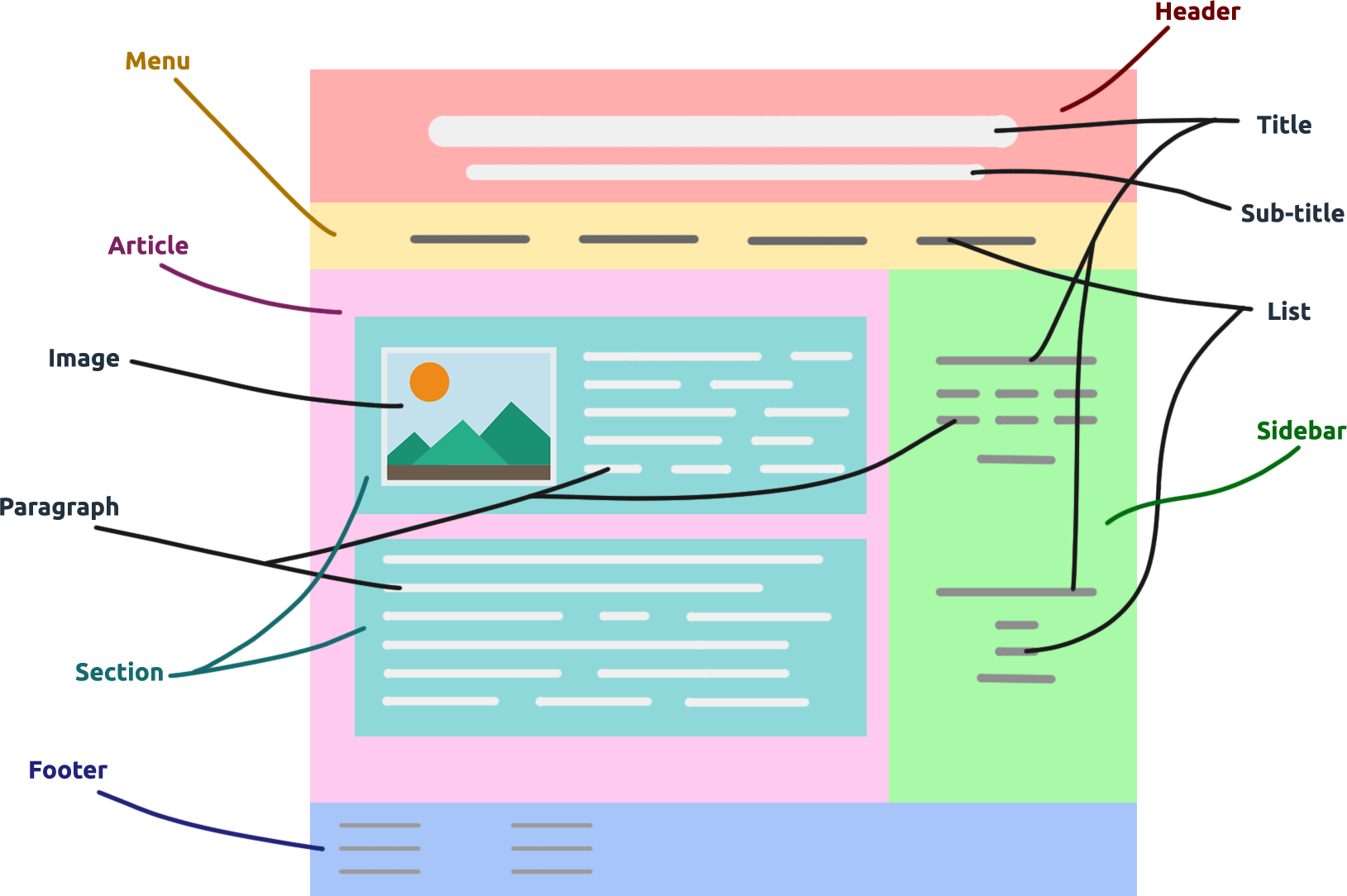HTML Introduction for Beginner “Absolutely Free”
HTML is the most popular language for building a website. Without HTML, you cannot develop any website.
So if you want to develop a website or become a web designer, you first need to learn HTML.
Learning HTML is very easy; all you have to do is figure out how to learn HTML, which you will find out in this article. If you are new to web designing, let us know the introduction to HTML.
{tocify} $title={Table of Contents}
HTML Full Form - Hypertext Markup Language
The HyperText Markup Language or HTML is the standard markup language for documents designed to be displayed in a web browser.
Cascading Style Sheets and scripting languages such as JavaScript can assist it.
Introduction to HTML
HTML is the root of all web pages. Without it, you can't organize text, video, images, etc., on a web page, leave alone website development.
Hypertext Markup Language (HTML) is a set of markup symbols or code that is inserted into files for use on the Internet, ending with a .html extension.
Markup means that you can structure or format the content, which is given the shape (design) of the web page itself by using HTML elements tags.
HTML tags mark up a specific type of text.
Markup does not specify the text; it defines the HTML tags and the content inside the HTML document. And tells the web browser how to display the words and pictures on the web page.
What is HTML?
- HTML stands for Hyper Text Markup Language
- HTML is the standard markup language for creating Web pages
- HTML defines the structure of a Web page
- HTML consists of a sequence of elements
- HTML elements notify the browser how to show the content
- HTML elements label details of content such as "this is a heading", "this is a paragraph", "this is a link", etc.
Example: A Simple HTML Document
<!DOCTYPE html><html><head><title>Your Page Title</title></head><body><h1> First Heading</h1><p> Your first paragraph.</p></body></html>{codeBox}
Example: Definition & Meaning “Explanation”
- The <!DOCTYPE html> declaration clarifies that this document is HTML5.
- The <html> element is the core element of an HTML page.
- The <head> element holds meta information regarding the HTML page.
- The <title> element defines a title for the HTML page (which is displayed in the browser's title bar or in the page's tab)
- The <body> element represents the document's body and is a container for all the seeable contents, such as headings, paragraphs, images, hyperlinks, tables, lists, etc.
- The <h1> element defines a large heading.
- The <p> element defines a paragraph.
See this image below to understand HTML Document better:
What is an HTML Element?
An HTML element is characterised by a start tag, some of your content, and an end tag:
<tagname> your statement, fact or situation content goes here... </tagname>
The HTML element is everything from the start tag to the end tag:
<h1> Your First Heading </h1><p> Your First paragraph. </p>{codeBox}
| Start tag | Element content | End tag |
|---|---|---|
| <h1> | Your First Heading | </h1> |
| <p> | Your first paragraph. | </p> |
| <br> | none | none |
Note: Some HTML elements (like the <br> element) have no content. These are referred to as empty elements. Empty elements do not have an end tag!
Web Browsers
The objective of a web browser (Chrome, Edge, Firefox, Safari) is to read HTML documents and show them correctly.
A browser does not show the HTML tags but uses them to decide how to exhibit the document:
An Introduction To HTML Page Structure
visualization of an HTML page structure:
<html>
<head>
<title>Page title</title>
</head><body></body>
</html><h1>This is a first heading</h1>
<p>This is first paragraph.</p>
<p>This is a 2nd paragraph.</p>
Note: The content inside the <body> section will be shown in a browser. The content inside the <title> element will be displayed in the browser's title bar or on the page's tab.
The Evolution of HTML “HTML History”
1991 - Tim Berners-Lee creates HTML 1.0
1993 - HTML 1.0 is released.
1995 - HTML 2.0 is published. This includes the features of HTML 1.0 plus new features.
This stayed the standard markup language for designing and creating websites until 1997.
1997 - HTML 3.0 was invented. Here, Dave Raggett presented a new draft of HTML, which enhanced new features of HTML and provided more effective characteristics for webmasters in designing websites.
Unfortunately, the powerful features slowed down the browser in applying further improvements.
1999 - The widely-used HTML 4.0 comes out. It's hugely become successful.
2014 - HTML 5.0 is released and utilised worldwide. It is declared to be the extended version of HTML 4.01, which was published in 2012.
Conclusion:
Friends, according to my expertise, I have written complete information to help you on “HTML Introduction for Beginner “Absolutely Free”. If this post is favourable for you or not, please tell me by commenting.
If you liked this post, do not forget to share it with your friends so they can get information about it.
You can ask us through comments if you still have questions or doubts, I will answer all your questions, and you can contact us for more information.
Please tell us through the comment section if you think we miss anything.